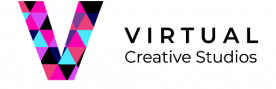
5 TIPS FOR BOOSTING
ENGAGEMENT AT VIRTUAL EVENTS
If you’re planning a virtual event and want to make sure you get the most out of your captive audience, we’re going to give you some tips and tricks to boost your online engagement. Event engagement is an important part of any virtual meeting, conference or get-together and you’ll need to put in place a couple of smart online techniques to keep your audience interested, engaged and entertained.
Whether you’re hosting an international event online, or a virtual conference, there is nothing worse than seeing blank faces. So, to keep all eyes on you, despite the many distractions that may take place during your live event, here are 5 incredible ways to boost event engagement for your next virtual event.

01.
Add Value & Attract Viewers
A virtual event must add value, and one way of doing this is by inviting a guest speaker, influencer or industry professional to help make your event more interesting. Interviewing a guest during your virtual event will help you to feel more relaxed while hosting, and give you the opportunity to have a natural conversation.
Ask questions, share ideas and opinions and discuss interesting topics. A guest who is more knowledgeable about the topics you’re planning on covering will also add significant value to your event, as viewers will be able to learn and listen to an expert. This will also make hosting a virtual event less daunting. If you can’t find a guest speaker to join you on a virtual event, look for alternative ways to add value, such a giving guests access to a new video or e-book, or sharing a personal experience or story with them.
02.
Live Competitions For Event Engagement
One of the best ways to keep viewers engaged during a live event, especially if it’s long, is to launch competitions that require people to enter in real-time. Bring out your guest’s competitive side with challenges, quiz questions, polls and competitions. Using a mobile device, while watching your virtual event, ask guests to compete to win a prize. You could ask viewers to share their thoughts, answer questions, download an app, or visit a website, in order to enter your virtual competition.
Remember to frequently update viewers on how many people have entered your competition, and who’s in the lead, in order to keep event engagement at an all-time high. A virtual quiz that tests how well your viewers have been paying attention to your event is another clever trick which will help people to absorb the information you’re providing during your live event. Consider this when choosing a virtual event platform, and see what other integrations they can offer to keep your attendees engaged.


03.
Ask For Online Engagement
Just because you’re hosting a virtual event, doesn’t mean you have to be the only person who needs to be heard. To boost online engagement during your live event, ask guests to share their opinions. If your audience remains quiet, consider calling out names and asking questions to people directly. This direct approach may seem a little forward, but you need to be confident in order to transform your virtual event into an interactive live meeting.
Once you call out some names, you’ll start to get the ball moving and more people will hopefully feel more comfortable coming forward and sharing their thoughts. Virtual event platforms offer multiple different types of ways for attendees to interact with presenters including live Q&A’s, chat, and video calls.
04.
Make A Virtual Event Personalized
Rather than define the topics you’re going to cover and have your event schedule set in stone, allow guests to personalize their online experience. By offering a virtual event that can be tailored and bespoke, you’re empowering your viewers to take control and choose subjects, topics or talks that interest them.
By breaking down a virtual event with individual group hosts and unique topics to discuss, people can choose what to watch, and what to avoid, which will increase online engagement and combat boredom.


05.
Create An Incentive To Stay
To keep people watching right until the end of your live event, you’ll need to provide an incentive to stay. This could be exclusive access to an e-book, video or discount code, or a competition announcement. For those who do stay until the end of your virtual event, remember to show your appreciation before saying goodbye.
A person that feels appreciated will always do more than expected, so end with a call to action such as visit my website, drop me an email or follow me on Instagram, to make the most out of the final moments of your virtual event.
If you’re planning a virtual event and are looking for a platform that allows you to provide personalized experiences, live feedback and engagement, as well as virtual competitions, get in touch with our team today at Virtual Creative Studios. As experts in virtual events, we can help boost your event engagement with the best audience engagement software and live event support.
ARE YOU READY? SEE HOW WE CAN TAKE YOUR VIRTUAL EVENT TO THE NEXT LEVEL!
© 2020 VIRTUAL CREATIVE STUDIOS. ALL RIGHTS RESERVED.


